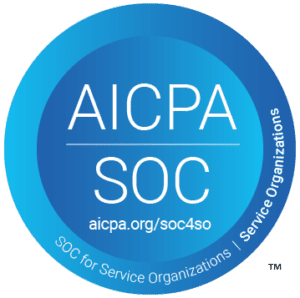he advances of wireless technology have made it easier for users to connect to reliable and high speed networks while not being tied down to an Ethernet cable. Due to the flexibility that comes along with wireless networks, there is a growing demand for more widespread coverage. Although there are some obvious advantages to wireless networks, there are also some large disadvantages that every business and individual should take into consideration before installing wireless in their home or business.
Here are some scary statistics that are targeted just towards home and public wireless networks:
- 439 million households in the world are on wireless. Of those households, 49% of them are unsecured.
- 80% of household routers still use the default username/password.
- 89% of public Wi-Fi hotspots are unsecured.
- 77% of people who use public Wi-Fi have experienced some form of cyber crime.
- The cyber crime black market at an estimated $388 Billion is bigger than the global black market in marijuana, cocaine, and heroin combined.
- Over one million people become victims of cybercrime every day.
Below are some recommendations to avoid being one of the above statistics.
- Always require a password to join your wireless networks, and the password should be complex. Even if don’t have anything on your home network to protect, the last thing you want is someone to join your network and then start performing illegal operations from your internet connection. You may be responsible for these actions!
- Always change your credentials on your networking equipment to something other than default.
- Choose an SSID that is unique but doesn’t give away any personal information. The default SSID’s should be avoided to reduce the connection attempts by users passing by that happen to have the same model AP.
- Monitor and adjust the power settings on your AP (access point) so that coverage isn’t bleeding too far beyond the perimeter of your house. Many of the newer AP’s have a radio power adjustment setting so that you can increase or decrease the coverage area. Decreasing the coverage area so that it doesn’t bleed into your neighbor’s house or a parking lot can limit attacker’s ability to break into your network.
- If you are leaving for an extended period of time, unplug your internet connection. If you are leaving for a couple days or more, it’s recommended that the access point be turned off. Leaving an access point available while no one is around gives hackers more time to crack your password.
- Change your Wi-Fi password frequently. Just like with your computer password, it’s best practice to change your Wi-Fi password every so often.
Avoid public Wi-Fi. If you decide to use public Wi-Fi, never enter banking information, usernames, passwords, send/receive emails, or exchange any other confidential information.